BEARFACT
Yönetici
Game Master
- Katılım
- 21 Eki 2020
- Mesajlar
- 1,506
- Puanları
- 112
- Race
- Lunaskar
- Job
- Warrior
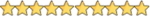
Hello,
I have prepared a guide with pictures and videos on how to change gender in Rise Online World.
To change gender in Rise Online, you need 600 Rise Cash. Click on the Shop and type "gender" in the search bar, then purchase the item named "Gender Change" for 600 RC.
Can I assist you with anything else?

After purchasing the item, we go up the stairs in Dorion and walk towards the back of Vintair Blacksmith, who is the Upgrade NPC. There, we will encounter an NPC named "Rise Master."

Important Note: You should not be wearing any equipped item or cosmetic product to change gender. Otherwise, the change will not take place. We approach the NPC named Rise Master by pressing F or left-clicking. Click on the Change Character Info option and then select Gender Change.

After clicking the Gender Change option, you will see the gender you want to change to. After selecting it, your gender will automatically change. At this stage, you cannot play with the appearance of your character in any way. A default appearance comes with it.
Note: After changing your gender, you cannot use cosmetic items that were previously for your old gender. To use them again, you can follow the guide provided here to change them.
I have prepared a guide with pictures and videos on how to change gender in Rise Online World.
To change gender in Rise Online, you need 600 Rise Cash. Click on the Shop and type "gender" in the search bar, then purchase the item named "Gender Change" for 600 RC.
Can I assist you with anything else?
After purchasing the item, we go up the stairs in Dorion and walk towards the back of Vintair Blacksmith, who is the Upgrade NPC. There, we will encounter an NPC named "Rise Master."
Important Note: You should not be wearing any equipped item or cosmetic product to change gender. Otherwise, the change will not take place. We approach the NPC named Rise Master by pressing F or left-clicking. Click on the Change Character Info option and then select Gender Change.
After clicking the Gender Change option, you will see the gender you want to change to. After selecting it, your gender will automatically change. At this stage, you cannot play with the appearance of your character in any way. A default appearance comes with it.
Note: After changing your gender, you cannot use cosmetic items that were previously for your old gender. To use them again, you can follow the guide provided here to change them.
