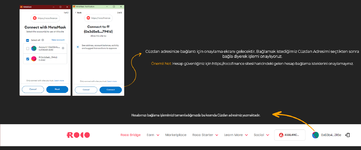Meapr
Moderator
- Katılım
- 22 Mar 2024
- Mesajlar
- 254
- Puanları
- 28
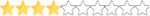
Hello, in this guide, I will share with you a guide with details about moving our Roco Tokens in the Avax Network to the SKALE Network.
Important NOTE: In order to cover the GAS Fees in your Metamask account for transactions, you must have a certain amount of AVAX for Gas fees in your account, the amount required varies instantly.
First of all, we need to enter the Roco.Finance site. We log in to the Roco Finance Bridge site .
Important NOTE: In order to cover the GAS Fees in your Metamask account for transactions, you must have a certain amount of AVAX for Gas fees in your account, the amount required varies instantly.
First of all, we need to enter the Roco.Finance site. We log in to the Roco Finance Bridge site .
After correctly linking our account to the Roco Finance site, we log in to the Roco Bridge section, the necessary link is below.
Roco Bridge
Let's get to know what some of the sections on the Roco Bridge page mean.
Roco Bridge
Let's get to know what some of the sections on the Roco Bridge page mean.
When all transactions are completed correctly, the History section below will show Swap is complete. If there is a Complete Swap instead of this phrase, please say Complete Swap and sign the contract again via metamask.

When you have done everything correctly, you will receive a notification that the transfer has been completed.

Well, if you say that I switched to this network and my Roco Tokens disappeared and do not appear, how will I see them, you need to import the tokens manually to your Metamask account.

Contract Address: 0xb2a85c5ecea99187a977ac34303b80acbddfa208

When you have done everything correctly, you will receive a notification that the transfer has been completed.
Well, if you say that I switched to this network and my Roco Tokens disappeared and do not appear, how will I see them, you need to import the tokens manually to your Metamask account.
Contract Address: 0xb2a85c5ecea99187a977ac34303b80acbddfa208
Ekli dosyalar
Son düzenleme: