Fischer
Üye
- Katılım
- 22 Ara 2020
- Mesajlar
- 221
- Puanları
- 43
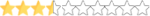
Greeting Warriors!
How can you convert your character as NFT?
First of all, the item named "NFT Character Scroll" must be purchased from the Market.
In the window named "Export NFT Character", you can convert your character as NFT by hovering over the character, which you want to convert into NFT and clicking the "Export" button at the bottom.
(The window appears when you click on the item with the right mouse button.)


After clicking the button named "EXPORT", you should wait for a short time. After that you can view your character as NFT from the section called "Wallet Link" of the Rise Online World Official Website.
If you want to sell your character as NFT, you can view it from the Marketplace Rise Online, in the "My NFTs" section and sell your character.

Assume that you have converted the character as NFT, but if you want to get it back to your account without putting it up for sale, you can import the character back into your account by clicking the button called "Import Character" from the "Wallet Link" section of the NFT Character Import address.
A maximum of 1 soul-bound item can be moved during character NFT conversion.
Banned characters cannot be converted to NFT. (Attack restriction, mute penalty, etc.)

Have Fun!
How can you convert your character as NFT?
First of all, the item named "NFT Character Scroll" must be purchased from the Market.
In the window named "Export NFT Character", you can convert your character as NFT by hovering over the character, which you want to convert into NFT and clicking the "Export" button at the bottom.
(The window appears when you click on the item with the right mouse button.)
After clicking the button named "EXPORT", you should wait for a short time. After that you can view your character as NFT from the section called "Wallet Link" of the Rise Online World Official Website.
If you want to sell your character as NFT, you can view it from the Marketplace Rise Online, in the "My NFTs" section and sell your character.
Assume that you have converted the character as NFT, but if you want to get it back to your account without putting it up for sale, you can import the character back into your account by clicking the button called "Import Character" from the "Wallet Link" section of the NFT Character Import address.
A maximum of 1 soul-bound item can be moved during character NFT conversion.
Banned characters cannot be converted to NFT. (Attack restriction, mute penalty, etc.)
Have Fun!
