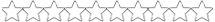xARC
Symphony Of Destruction
Yönetici
Game Developer
- Katılım
- 2 Kas 2020
- Mesajlar
- 47
- Puanları
- 18
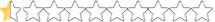
Hello,
While examining the errors reported in our bug reporting system, we examined a large amount of bugs in detail. This error usually occurs while playing Full Screen on Windows 10 operating system. It is encountered through the "Not Responding" or "Crash" window while logging in or playing the game.
First of all, to fix the problem, you can change the Full Screen mode in the settings and test it in window mode, or you can disable your Intel GPU and run only NVIDIA or AMD.
In the feedback we received from some players, they reported that the problem was fixed when the Windows version was changed or they reinstalled Windows. As a result of our research on this, it has been determined that this error is caused by NVIDIA Game Ready Driver 461.09 or higher versions. This problem is not only a problem for Rise Online but also for various applications. (Ex: Google Chrome)
Until NVIDIA releases an update for the problem, the solution suggestion shared by NVIDIA is attached below.
Registry file that can work around the problem;
< Click for the Related Registry File Published by NVIDIA for Users Having Problems. >
Registry file required to undo the action in case of any different problems;
< For Users Who Want to Undo the Related Operation Click for the Registry File Published by NVIDIA. >
Files were obtained from official sources. Please report your feedback below the topic.
official sources. Please report your feedback below the topic.
While examining the errors reported in our bug reporting system, we examined a large amount of bugs in detail. This error usually occurs while playing Full Screen on Windows 10 operating system. It is encountered through the "Not Responding" or "Crash" window while logging in or playing the game.
First of all, to fix the problem, you can change the Full Screen mode in the settings and test it in window mode, or you can disable your Intel GPU and run only NVIDIA or AMD.
In the feedback we received from some players, they reported that the problem was fixed when the Windows version was changed or they reinstalled Windows. As a result of our research on this, it has been determined that this error is caused by NVIDIA Game Ready Driver 461.09 or higher versions. This problem is not only a problem for Rise Online but also for various applications. (Ex: Google Chrome)
Until NVIDIA releases an update for the problem, the solution suggestion shared by NVIDIA is attached below.
Registry file that can work around the problem;
< Click for the Related Registry File Published by NVIDIA for Users Having Problems. >
Registry file required to undo the action in case of any different problems;
< For Users Who Want to Undo the Related Operation Click for the Registry File Published by NVIDIA. >
Files were obtained from
 official sources. Please report your feedback below the topic.
official sources. Please report your feedback below the topic.