Meapr
Moderator
- Katılım
- 22 Mar 2024
- Mesajlar
- 254
- Puanları
- 28
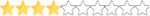
Greetings,
Regarding the "Error Debug" and "A debugger has been found running in your system.
"Please, unload it from memory and restart your program" issues, players experiencing these errors should follow these steps:


STEP 1)Regarding the "Error Debug" and "A debugger has been found running in your system.
"Please, unload it from memory and restart your program" issues, players experiencing these errors should follow these steps:
Go to Control Panel > System and Security, and follow these actions:
◘ Click on the "Allow an app through Windows Firewall" option. Then, click "Change settings" and choose "Allow another app..."
◘ In the window that opens, click "Browse" and navigate to the folder where the game is installed. By default, this may be:
C:\Program Files\RiseOnline\RiseOnlineLauncher.exe
◘ Select the RiseLauncher.exe and click "Open." Then, click "Add."
After adding the file, click "OK" and restart your computer.
If the issue persists after performing these steps, you can proceed with the second step ↓
STEP 2)
Press Windows + R and type msconfig.
◘In the window that opens, go to the Boot tab and click on Advanced options.
◘ In the advanced options window, if the "Debug" checkbox is marked, uncheck it.
Next, open the Command Promptas an administrator and type the following command:
sfc /scannow
Wait for the scan to complete.
Once the scan is finished, in the same Command Prompt window, type:
wuauclt.exe /updatenow
After completing these steps, restart your computer once again.
Finally, when your computer starts, right-click on the Rise Launcher, run it as an administrator, and select the "Check Files" option.

All the best !
Finally, when your computer starts, right-click on the Rise Launcher, run it as an administrator, and select the "Check Files" option.
All the best !
If you encounter any steps that you are unable to complete, you can contact me through our Rise Online Discord Channel
-MEAPR
-MEAPR
Son düzenleme:
