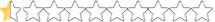Çok eski bir web tarayıcısı kullanıyorsunuz. Bu veya diğer siteleri görüntülemekte sorunlar yaşayabilirsiniz..
Tarayıcınızı güncellemeli veya alternatif bir tarayıcı kullanmalısınız.
Tarayıcınızı güncellemeli veya alternatif bir tarayıcı kullanmalısınız.
French keyboard issue
- Konbuyu başlatan Serjoint
- Başlangıç tarihi
- Bağlantıyı kopyala Bağlantıyı kopyala
Horyoshi
Üye
- Katılım
- 22 Nis 2022
- Mesajlar
- 6
- Puanları
- 3
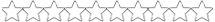
I thought I'd give the game a try today (really enjoying it so far). But this issue is a big one. I need to bind my skills to weird keys, just to avoid that macro popup.
These bug reports date back from 2020 and are still not fixed. Seems about right that the devs don't care about people outside of Turkey.
The in-game shop also isn't available in English. This should be your main language... If you don't want non-Turkish people to play then don't even bother with an English client/website.
These bug reports date back from 2020 and are still not fixed. Seems about right that the devs don't care about people outside of Turkey.
The in-game shop also isn't available in English. This should be your main language... If you don't want non-Turkish people to play then don't even bother with an English client/website.
Thé only way I found for now, is to alt shift to switch to QWERTY. But damn typing like that is so cancer when you are not used toI thought I'd give the game a try today (really enjoying it so far). But this issue is a big one. I need to bind my skills to weird keys, just to avoid that macro popup.
These bug reports date back from 2020 and are still not fixed. Seems about right that the devs don't care about people outside of Turkey.
The in-game shop also isn't available in English. This should be your main language... If you don't want non-Turkish people to play then don't even bother with an English client/website.
Horyoshi
Üye
- Katılım
- 22 Nis 2022
- Mesajlar
- 6
- Puanları
- 3
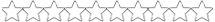
I set my skills to A-Z-E-R. I move around with the mouse anyways. But I keep pressing the 1-2-3-4 keys as I'm used to itThé only way I found for now, is to alt shift to switch to QWERTY. But damn typing like that is so cancer when you are not used to
Şu anda bu konu'yu okuyan kullanıcılar
Toplam: 1 (Kullanıcı: 0, ziyaretçi: 1)