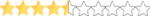shakespeare
Üye
- Katılım
- 13 Kas 2020
- Mesajlar
- 8
- Puanları
- 3
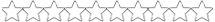
Dear team;
Once again hello. I downloaded the game, even though I am not an alfa player I was checking out what are in the options menus as I always do. I always care so much about user-friendliness. So I checked the key mappings whether we can bind some specific keys combinations. For example after key "6" it is not easy to use if you are not an either Korean Starcraft Pro or you don't use your mouse at all. So for this there is a "rather relatively" simple solution. For example if keys like "CTRL", "ALT", "SHIFT" are available to use in key mapping in terms of "key combination" rather than "single key binding" it would help A HUGE DEAL. For example let us say I use:
Skill Slot - Key
1 - 1
2 - 2
3 - 3
4 - 4
5 - 5
6 - Shift + 1
7 - Shift + 2
8 - Shift + 3
9 - Shift + 4
So on and so forth... And I have not seen in game now but if we can have, say 3-4 skill bars open and we can map "Second skill bar" with:
Skill Bar - Skill Slot - Key
2 - 1 - Alt + 1
2 - 2 - Alt + 2
2 - 3 - Alt + 3
2 - 4 - Alt + 4
2 - 5 - Ctrl + 1
2 - 6 - Ctrl + 2
2 - 7 - Ctrl + 3
without actually needing to change skill bars to activate the bar for shortcuts. It would be one amazing thing! I just thought it would've been much much more user friendly, not that I know how to execute or how easy-difficult these are in terms of back-end coding.
Once again hello. I downloaded the game, even though I am not an alfa player I was checking out what are in the options menus as I always do. I always care so much about user-friendliness. So I checked the key mappings whether we can bind some specific keys combinations. For example after key "6" it is not easy to use if you are not an either Korean Starcraft Pro or you don't use your mouse at all. So for this there is a "rather relatively" simple solution. For example if keys like "CTRL", "ALT", "SHIFT" are available to use in key mapping in terms of "key combination" rather than "single key binding" it would help A HUGE DEAL. For example let us say I use:
Skill Slot - Key
1 - 1
2 - 2
3 - 3
4 - 4
5 - 5
6 - Shift + 1
7 - Shift + 2
8 - Shift + 3
9 - Shift + 4
So on and so forth... And I have not seen in game now but if we can have, say 3-4 skill bars open and we can map "Second skill bar" with:
Skill Bar - Skill Slot - Key
2 - 1 - Alt + 1
2 - 2 - Alt + 2
2 - 3 - Alt + 3
2 - 4 - Alt + 4
2 - 5 - Ctrl + 1
2 - 6 - Ctrl + 2
2 - 7 - Ctrl + 3
without actually needing to change skill bars to activate the bar for shortcuts. It would be one amazing thing! I just thought it would've been much much more user friendly, not that I know how to execute or how easy-difficult these are in terms of back-end coding.