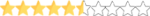barbar
Üye
- Katılım
- 13 Kas 2020
- Mesajlar
- 20
- Puanları
- 3
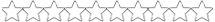
İYİ ÇALISMALAR
Bugun gelen guncellemeyle şöyle bı gırıp kendı sıstemımı arayuzde test etmek ıstedımGPU kullanımı- GPU sıcaklıgı- GPU Sclock- GPU fan rpm- GPU Vram- GPU Mclock -CPU kullanımı -RAM kullanımı -FPS -MS cesıtlı ayarlarda
Bu esnada şöyle bır durum olustu yaptıgım ayarların kapatıp actıktan sonra başa döndügünü fark ettım tekrar denemek ıcın bırkac ayar yapıp okeyledıkten sonra kapatıp acarak ayarların orjınal e dondugunu tekrar acıp tekrar ayarlayıp bıde KEY atamalarını deneyeyım dedım key atamaları sılınmeyı bırak çalışmıyor hıcbır atama yapılmıyor gecerlı atanmıs olan key kaldırılıyor ama yerıne farklı bır tus atanamıyor.
BENIM FAKR ETTIKLERIM
1) GRAFİK VS AYARLARININ KAYIT OLMAMASI
2) HERHANGI BIR TUŞ ATANAMAMASI
Bır sonrakı denememde ıse farklı bır yol denedım oyundan cıkıs butonu yerıne ALT+F4 denedım bu seferde soyle bır durum olustu Mıcrosoft Framework hatası aldım ve launher karma karısık bı hal aldı yırtılmalar ve ust uste bınmıs yarı saydam yazılar vs gıbı aldıgım hatayı alta yazıyorum1) GRAFİK VS AYARLARININ KAYIT OLMAMASI
2) HERHANGI BIR TUŞ ATANAMAMASI
See the end of this message for details on invoking
just-in-time (JIT) debugging instead of this dialog box.
************** Exception Text **************
System.InvalidOperationException: Cannot process request because the process (6492) has exited.
at System.Diagnostics.Process.GetProcessHandle(Int32 access, Boolean throwIfExited)
at System.Diagnostics.Process.OpenProcessHandle(Int32 access)
at System.Diagnostics.Process.get_Handle()
at \,J\]\[5\&RnX7|PkRMrj3Ic"d)w!.()
at \,J\]\[5\&RnX7|PkRMrj3Ic"d)w!.(Object , EventArgs )
at System.Windows.Forms.Form.OnLoad(EventArgs e)
at System.Windows.Forms.Form.OnCreateControl()
at System.Windows.Forms.Control.CreateControl(Boolean fIgnoreVisible)
at System.Windows.Forms.Control.CreateControl()
at System.Windows.Forms.Control.WmShowWindow(Message& m)
at System.Windows.Forms.Control.WndProc(Message& m)
at System.Windows.Forms.ScrollableControl.WndProc(Message& m)
at System.Windows.Forms.ContainerControl.WndProc(Message& m)
at System.Windows.Forms.Form.WmShowWindow(Message& m)
at System.Windows.Forms.Form.WndProc(Message& m)
at System.Windows.Forms.Control.ControlNativeWindow.OnMessage(Message& m)
at System.Windows.Forms.Control.ControlNativeWindow.WndProc(Message& m)
at System.Windows.Forms.NativeWindow.Callback(IntPtr hWnd, Int32 msg, IntPtr wparam, IntPtr lparam)
************** Loaded Assemblies **************
mscorlib
Assembly Version: 4.0.0.0
Win32 Version: 4.8.4250.0 built by: NET48REL1LAST_C
CodeBase: file:///C:/Windows/Microsoft.NET/Framework/v4.0.30319/mscorlib.dll
----------------------------------------
RiseOnlineLauncher
Assembly Version: 1.0.0.0
Win32 Version: 1.0.0.0
CodeBase: file:///D:/RiseOnline/RiseOnlineLauncher.exe
----------------------------------------
System.Windows.Forms
Assembly Version: 4.0.0.0
Win32 Version: 4.8.4270.0 built by: NET48REL1LAST_C
CodeBase: file:///C:/WINDOWS/Microsoft.Net/assembly/GAC_MSIL/System.Windows.Forms/v4.0_4.0.0.0__b77a5c561934e089/System.Windows.Forms.dll
----------------------------------------
System
Assembly Version: 4.0.0.0
Win32 Version: 4.8.4200.0 built by: NET48REL1LAST_C
CodeBase: file:///C:/WINDOWS/Microsoft.Net/assembly/GAC_MSIL/System/v4.0_4.0.0.0__b77a5c561934e089/System.dll
----------------------------------------
System.Drawing
Assembly Version: 4.0.0.0
Win32 Version: 4.8.4084.0 built by: NET48REL1
CodeBase: file:///C:/WINDOWS/Microsoft.Net/assembly/GAC_MSIL/System.Drawing/v4.0_4.0.0.0__b03f5f7f11d50a3a/System.Drawing.dll
----------------------------------------
mscorlib.resources
Assembly Version: 4.0.0.0
Win32 Version: 4.8.4084.0 built by: NET48REL1
CodeBase: file:///C:/WINDOWS/Microsoft.Net/assembly/GAC_MSIL/mscorlib.resources/v4.0_4.0.0.0_tr_b77a5c561934e089/mscorlib.resources.dll
----------------------------------------
pBnByjeOdVmZcarFEGkcfhHyDQwqB
Assembly Version: 0.0.0.0
Win32 Version: 1.0.0.0
CodeBase: file:///D:/RiseOnline/RiseOnlineLauncher.exe
----------------------------------------
System.Xml
Assembly Version: 4.0.0.0
Win32 Version: 4.8.4084.0 built by: NET48REL1
CodeBase: file:///C:/WINDOWS/Microsoft.Net/assembly/GAC_MSIL/System.Xml/v4.0_4.0.0.0__b77a5c561934e089/System.Xml.dll
----------------------------------------
System.Configuration
Assembly Version: 4.0.0.0
Win32 Version: 4.8.4190.0 built by: NET48REL1LAST_B
CodeBase: file:///C:/WINDOWS/Microsoft.Net/assembly/GAC_MSIL/System.Configuration/v4.0_4.0.0.0__b03f5f7f11d50a3a/System.Configuration.dll
----------------------------------------
System.Core
Assembly Version: 4.0.0.0
Win32 Version: 4.8.4270.0 built by: NET48REL1LAST_C
CodeBase: file:///C:/WINDOWS/Microsoft.Net/assembly/GAC_MSIL/System.Core/v4.0_4.0.0.0__b77a5c561934e089/System.Core.dll
----------------------------------------
Accessibility
Assembly Version: 4.0.0.0
Win32 Version: 4.8.4084.0 built by: NET48REL1
CodeBase: file:///C:/WINDOWS/Microsoft.Net/assembly/GAC_MSIL/Accessibility/v4.0_4.0.0.0__b03f5f7f11d50a3a/Accessibility.dll
----------------------------------------
************** JIT Debugging **************
To enable just-in-time (JIT) debugging, the .config file for this
application or computer (machine.config) must have the
jitDebugging value set in the system.windows.forms section.
The application must also be compiled with debugging
enabled.
For example:
<configuration>
<system.windows.forms jitDebugging="true" />
</configuration>
When JIT debugging is enabled, any unhandled exception
will be sent to the JIT debugger registered on the computer
rather than be handled by this dialog box.