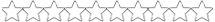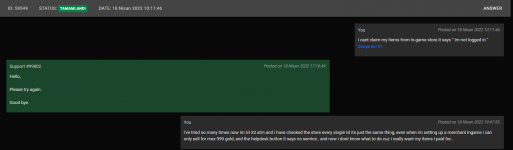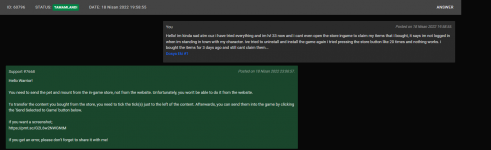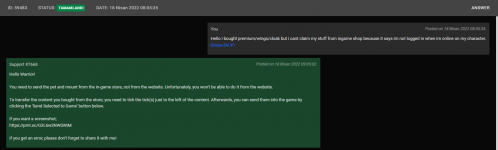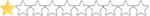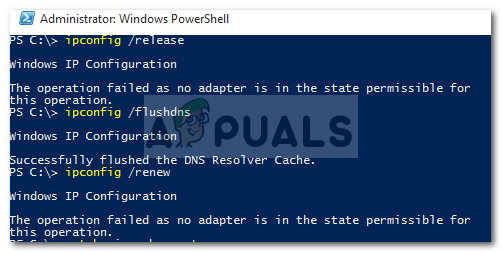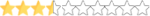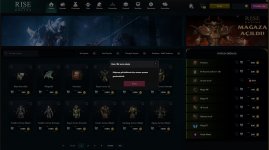Hello everyone! im quitting the game now becuase i don't get any help or answers from the developers/supports on my issue with the game.
1. My problem was when Im logging into the game and want to buy something on the in-game store it pops up a window that says Im not logged in when im freaking standing with my character in the town.
2. When im trying to make a selfmerchant ingame i can only input 3x numbers like "999gold" at max when im trying to put "9999" it goes back to "1" so cant sell an item for more than 999 gold.
3. My room mate that is on the same network and sitting like 3 meters away and tries to open the in-game store everything works perfectly, and when I try to do it on my laptop i get the same error that I got on my stationary main computer.
4. I bought wings/cloak/premium from the website and I could not claim them becuase you can't send items from webstore into the game so my room mate had to login to my account on hes computer to claim everything.
5. And at the last like the title says, when Im reaching out to the Devs/Supports i don't get any answers, I wrote 3x tickets about my problem but I only get automated answers back and the most frustrating message I got back from the ticket was Hello, please try again. Good bye. see pictures below.
1. My problem was when Im logging into the game and want to buy something on the in-game store it pops up a window that says Im not logged in when im freaking standing with my character in the town.
2. When im trying to make a selfmerchant ingame i can only input 3x numbers like "999gold" at max when im trying to put "9999" it goes back to "1" so cant sell an item for more than 999 gold.
3. My room mate that is on the same network and sitting like 3 meters away and tries to open the in-game store everything works perfectly, and when I try to do it on my laptop i get the same error that I got on my stationary main computer.
4. I bought wings/cloak/premium from the website and I could not claim them becuase you can't send items from webstore into the game so my room mate had to login to my account on hes computer to claim everything.
5. And at the last like the title says, when Im reaching out to the Devs/Supports i don't get any answers, I wrote 3x tickets about my problem but I only get automated answers back and the most frustrating message I got back from the ticket was Hello, please try again. Good bye. see pictures below.