Fischer
Üye
- Katılım
- 22 Ara 2020
- Mesajlar
- 221
- Puanları
- 43
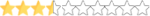
Hello Warriors!
Let's take a look at how to create a Rise Online World account with you and how to set up 2FA to protect your account.
Firstly, you need to create a Rise Online World account at https://www.riseonlineworld.com/register.
Make sure that you enter a valid e-mail address and phone number while creating your account.
You can verify your account with the confirmation link, which sent to your e-mail address.
When you logged your verified account, you will see 3 options.

Whenever you log in your account, you have to enter the 6-digit verification code, which sent to your registered e-mail address. By clicking the button called "Send Verification Code" for the first activation, you can set up with the code, which sent to your e-mail address. (Note: Do not trust any e-mails that appear to come from Rise Online World.)

In this security system, you should install "Google Authenticator" or "Authy" on your device. After installing one of these applications, you can log in to your account with the unique 60-second code by scanning the QR code, which the application gives you, on the installation page.
Note: Both apps will give you recovery codes. You will need these recovery codes in case you lose/change your device, or uninstall the application.
Note 2: If the 60-second passwords in the applications are not valid, please make sure that the system clock of your computer and your phone are synchronized.

If you choose this option, 2FA verification system will not be enabled on your account. It is not recommended to use this option for your account security.
Google Authenticator - Android
Google Authenticator - IOS
Authy - Android
Authy - IOS
Let's take a look at how to create a Rise Online World account with you and how to set up 2FA to protect your account.
Firstly, you need to create a Rise Online World account at https://www.riseonlineworld.com/register.
Make sure that you enter a valid e-mail address and phone number while creating your account.
You can verify your account with the confirmation link, which sent to your e-mail address.
When you logged your verified account, you will see 3 options.
Whenever you log in your account, you have to enter the 6-digit verification code, which sent to your registered e-mail address. By clicking the button called "Send Verification Code" for the first activation, you can set up with the code, which sent to your e-mail address. (Note: Do not trust any e-mails that appear to come from Rise Online World.)
In this security system, you should install "Google Authenticator" or "Authy" on your device. After installing one of these applications, you can log in to your account with the unique 60-second code by scanning the QR code, which the application gives you, on the installation page.
Note: Both apps will give you recovery codes. You will need these recovery codes in case you lose/change your device, or uninstall the application.
Note 2: If the 60-second passwords in the applications are not valid, please make sure that the system clock of your computer and your phone are synchronized.
If you choose this option, 2FA verification system will not be enabled on your account. It is not recommended to use this option for your account security.
Google Authenticator - Android
Google Authenticator - IOS
Authy - Android
Authy - IOS
Son düzenleme:
