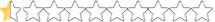Çok eski bir web tarayıcısı kullanıyorsunuz. Bu veya diğer siteleri görüntülemekte sorunlar yaşayabilirsiniz..
Tarayıcınızı güncellemeli veya alternatif bir tarayıcı kullanmalısınız.
Tarayıcınızı güncellemeli veya alternatif bir tarayıcı kullanmalısınız.
Fixed Setup needs the next disk
- Konbuyu başlatan Chabo
- Başlangıç tarihi
- Bağlantıyı kopyala Bağlantıyı kopyala
ucantosbagayoshi
Üye
- Katılım
- 12 Kas 2020
- Mesajlar
- 15
- Puanları
- 3
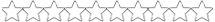
Are you sure you downloaded the whole setup file? Using the Winrar program, you will combine all files in the same file folder. It should look like the picture.
.bin files are actually disk files.

.bin files are actually disk files.
ucantosbagayoshi
Üye
- Katılım
- 12 Kas 2020
- Mesajlar
- 15
- Puanları
- 3
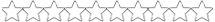
Click Browse.
Then select the file named "RiseOnlineSetup-1.bin"
Repeat this process for all .bin files.
edit:
if you want this process to be done automatically; It is not very obvious in the picture, but the file named RiseOnlineSetup appears on the desktop. You must collect all the files in a single folder.
I think the English translation is as follows; Extract to folder
Right click on the winrar file you downloaded and select this option.

Then select the file named "RiseOnlineSetup-1.bin"
Repeat this process for all .bin files.
edit:
if you want this process to be done automatically; It is not very obvious in the picture, but the file named RiseOnlineSetup appears on the desktop. You must collect all the files in a single folder.
I think the English translation is as follows; Extract to folder
Right click on the winrar file you downloaded and select this option.
Son düzenleme:
ucantosbagayoshi
Üye
- Katılım
- 12 Kas 2020
- Mesajlar
- 15
- Puanları
- 3
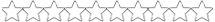
Thanks works now!@Chabo
Can you create a folder named "A" and collect all .bin files there? Then click on the browse option and match the file folder named "A" we just created.
ucantosbagayoshi
Üye
- Katılım
- 12 Kas 2020
- Mesajlar
- 15
- Puanları
- 3
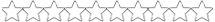
You are welcome. The international player community is very important and valuable to us <3 Have fun.@Chabo
Can you create a folder named "A" and collect all .bin files there? Then click on the browse option and match the file folder named "A" we just created.
Şu anda bu konu'yu okuyan kullanıcılar
Toplam: 1 (Kullanıcı: 0, ziyaretçi: 1)