Meapr
Moderator
- Katılım
- 22 Mar 2024
- Mesajlar
- 247
- Puanları
- 28
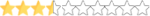
Dear Rise Online World Community,
We are thrilled to introduce our new NFT Character System! Let’s start by going over the details of the NFT Update.
Update Details: No More METAMASK, AVAX, or ROCO Requirements: You will no longer need these for exporting and importing your NFT characters.

We are thrilled to introduce our new NFT Character System! Let’s start by going over the details of the NFT Update.
Update Details: No More METAMASK, AVAX, or ROCO Requirements: You will no longer need these for exporting and importing your NFT characters.
Important Considerations
◘ The character you intend to convert to NFT must have no active penalties (e.g., mute, attack restriction, etc.).
◘ The character must not be a member of any clan.
◘ Ensure there are no items listed in the Auction House (including the My Orders section).
◘ All active quests must be canceled.
◘ 2FA (Google Authenticator OTP) must be enabled on the character intended for NFT minting.
◘ Exporting Your Character as an NFT:
Wallet Address: To export your character as an NFT, you will need to use the unique address generated for you, available on the Rise Online World Wallet Address page. Export Only to Rise Online World Addresses: For security reasons, characters can now only be exported to addresses created by Rise Online World. Exporting to external addresses is no longer permitted.
First, purchase an NFT Character Scroll from the Store for 6,250 Rise Cash. Then, right-click the NFT Character Scroll item in your inventory, and the menu displayed below will open.
Hover over the character you wish to turn into an NFT, then click on the EXPORT button at the bottom. In the EXPORT NFT window that opens, you can export it to your own account by retrieving your wallet number from Rise Online World -> My Account -> Account Transactions -> Wallet Connection & NFTs. You may also enter the Rise Online World wallet number of the recipient if you wish to transfer directly to them. After entering the wallet number and clicking the confirm button, your NFT Character will be successfully transferred to the wallet in a short time.
Your character is now ready as an NFT!
◘ Importing Your NFT Character:
- Import: Go to the Rise Online World Wallet Address page to view the NFT characters in your wallet and import them into the game with no additional requirements.
- Transfer to Another Wallet: If you wish to transfer your NFT to another wallet, you can freely do so from the Rise Online World Wallet Address page.
**However, please note that if the wallet address you enter is outside the Rise Online World ecosystem, support will not be provided if the transfer is made to an incorrect address.
Below your Wallet Address, you will see the NFT characters you own. Select the character you want to send and click the "Import Character" option to bring the character into the game on your account.
If you want to send your character to a different Rise Online World NFT Wallet:
◘Click on the Transfer Character option, enter the Rise Online World Wallet Address you obtained from the recipient, and complete the transfer.
◘For transferring the character to your account, please select the 'import character' option.
!! **Important Note: If the wallet address entered is outside the Rise Online World ecosystem, support will not be provided if the transfer is made to an incorrect address.
Son düzenleme:
